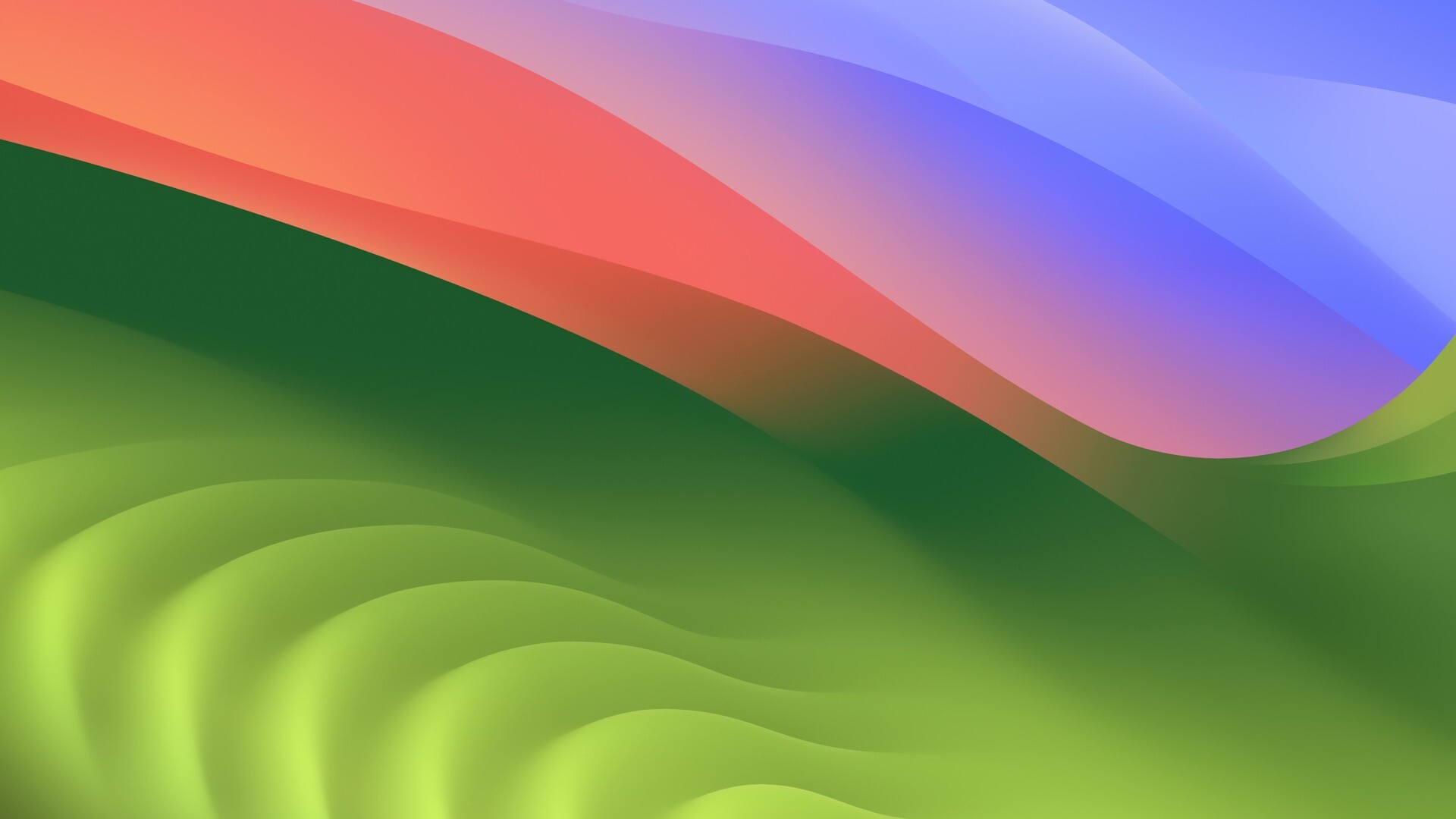黑苹果 OC 引导Big Sur系统风格主题,兼容 OC 0.7.0 及以上版本,目前在 OC 0.9.0中测试完美运行。主题背景默认分辨率1080P,如您想使用其他分辨率,可以根据教程调整Background.icns大小。

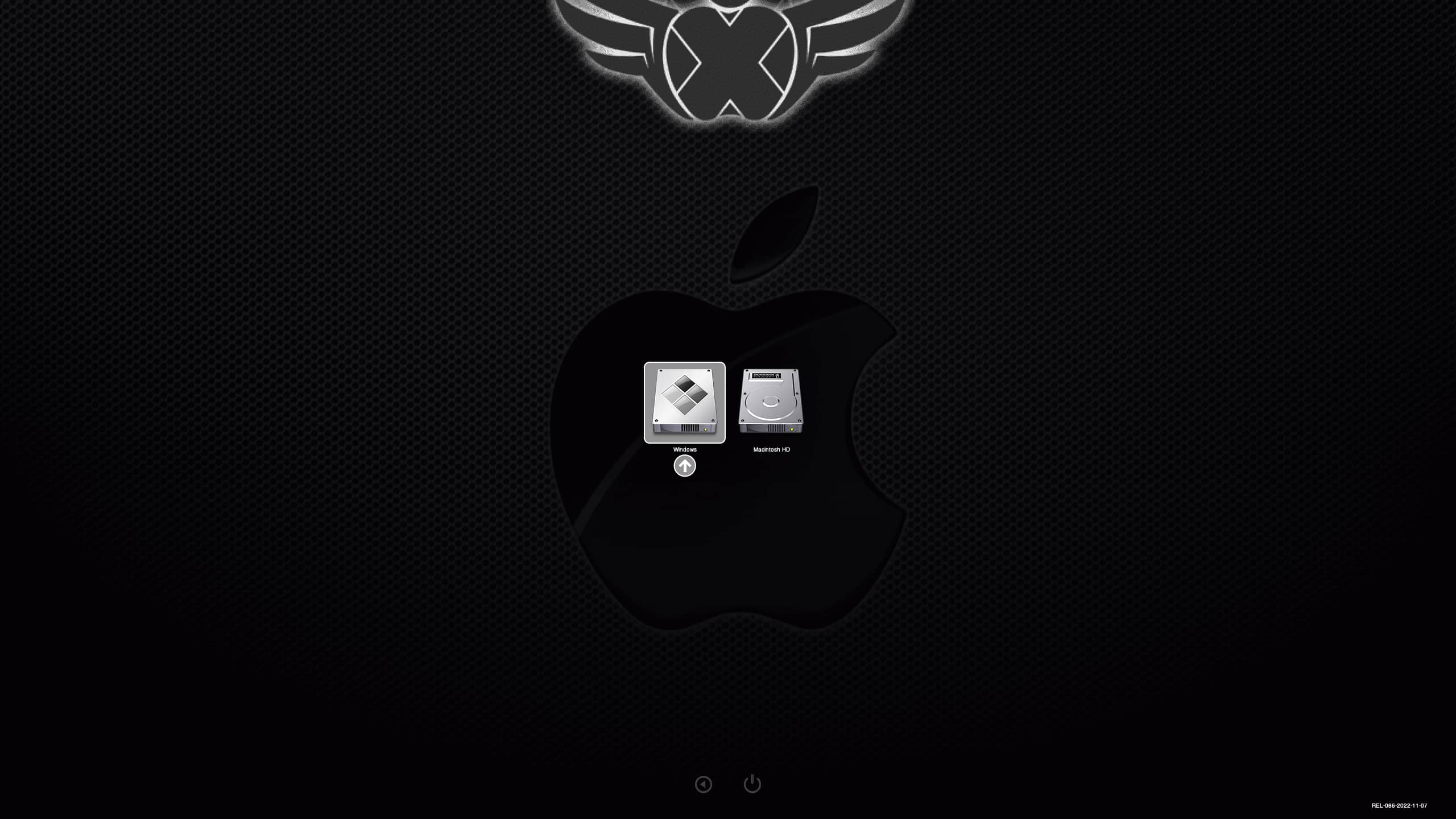
这是一款拟Big Sur系统风格的黑苹果OC主题,主题文件3MB左右。主题界面简洁干净,暂不支持多系统图标。目前在OC 0.9.0中测试正常,适合轻量化主题爱好者。主题背景默认分辨率1080P,如您想使用其他分辨率,可以根据教程调整Background.icns大小即可。
This is a high-forcing black Apple OC theme, theme file about 5MB, simple and clean interface, support multi-system icon. Currently, it is tested normally in OC 0.8.6, suitable for lightweight theme enthusiasts, and supports multi-system icons. The default resolution of the theme background is 4K(the theme contains 1080 background images). If you want to replace the background image with another, modify the replacement Background.icns file.
使用方法:
OC 自从0.7.0正式以后,主题的加载模式已成熟稳定,类似Clover一样,有更多的可玩性。小编也专门写过一篇教程,大家如有不懂可以去查看,这里也基于本主题重新发一个专用的教程。
Since the release of OC 0.7.0, the theme loading mode has matured and stabilized, similar to Clover, with more playability. Xiao Bian also wrote a tutorial, if you do not understand can go to view, here also based on this topic to re-send a special tutorial.
1.安装主题 —— 下载主题文件包 Big Sur(本主题名) 放至 EFI\OC\Resources\Image\Acidanthera文件夹(这就是OC引导主题文件夹):
2.启用主题 —— 主题完成之后,使用接下来使用 OpenCore Configurator 工具挂载你的 EFI 分区,打开 /EFI/OC/config.plist,修改 misc-boot-pickervariant 的值为:Acidanthera\Big Sur(Big Sur为本主题名)。
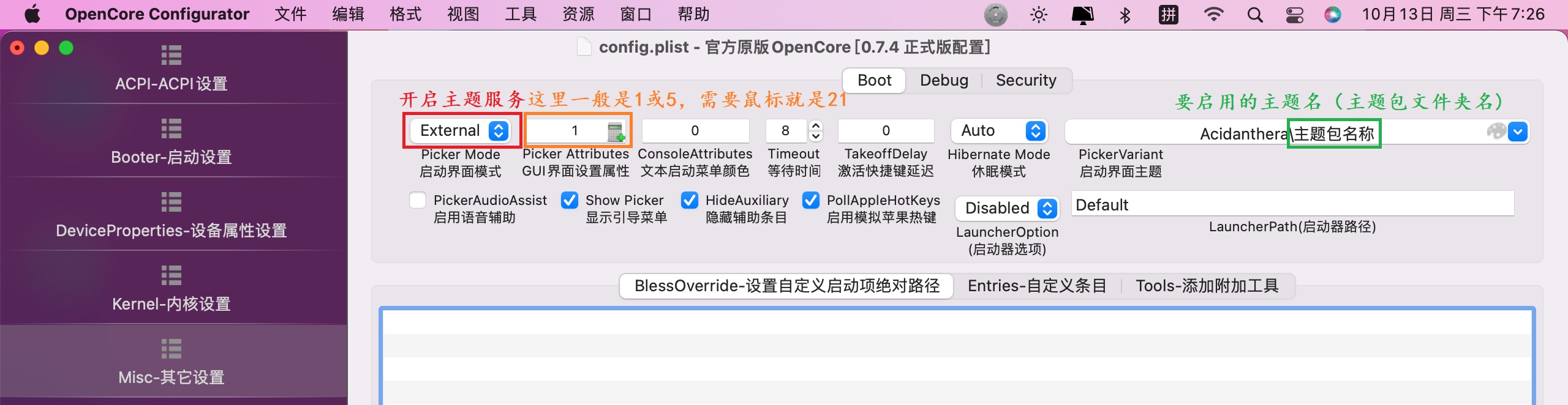
- PickerMode 选 External,这是让 OC 开启主题服务;
- Picker Attributes 默认 1 即可,如果你在系统选择界面想要鼠标,填 21。「注」在 OCC 中,此设置为十进制,在其它编辑器中可能需要填写十六进制;
注意:所有主题均必须加载 OpenCanopy.efi 驱动, 该驱动用于支持OC主题服务,如果您替换主题包后发现未加载主题,请检查是否有加载此驱动。
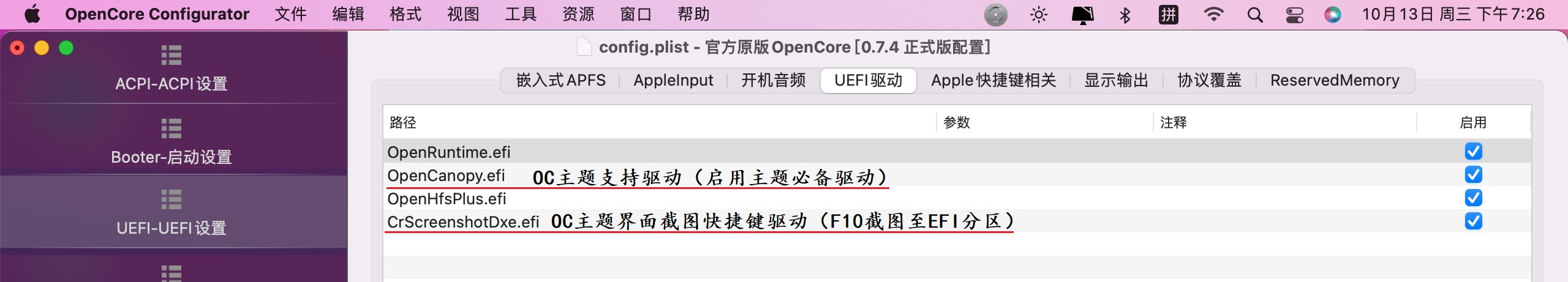
PS:有的主题还需要加载 CrScreenshotDxe.efi (启动界面截图F10快捷键驱动),如主题未生效请尝试加载此项驱动。
如果你喜欢有背景比较花哨,请看下面的教程。自定义属于您自己的主题背景:
如果您觉得别人做好的主题特别好看,那您也可以下载别人打包好的 OC 引导的EFI,一般都会自带一个图标素材主题,直接下载你想要的图标主题包,解压覆盖就可以了,不需要其他更改。
如果您不熟悉OC引导,那么在自定义主题时,一定谨慎操作,并且做好备份。